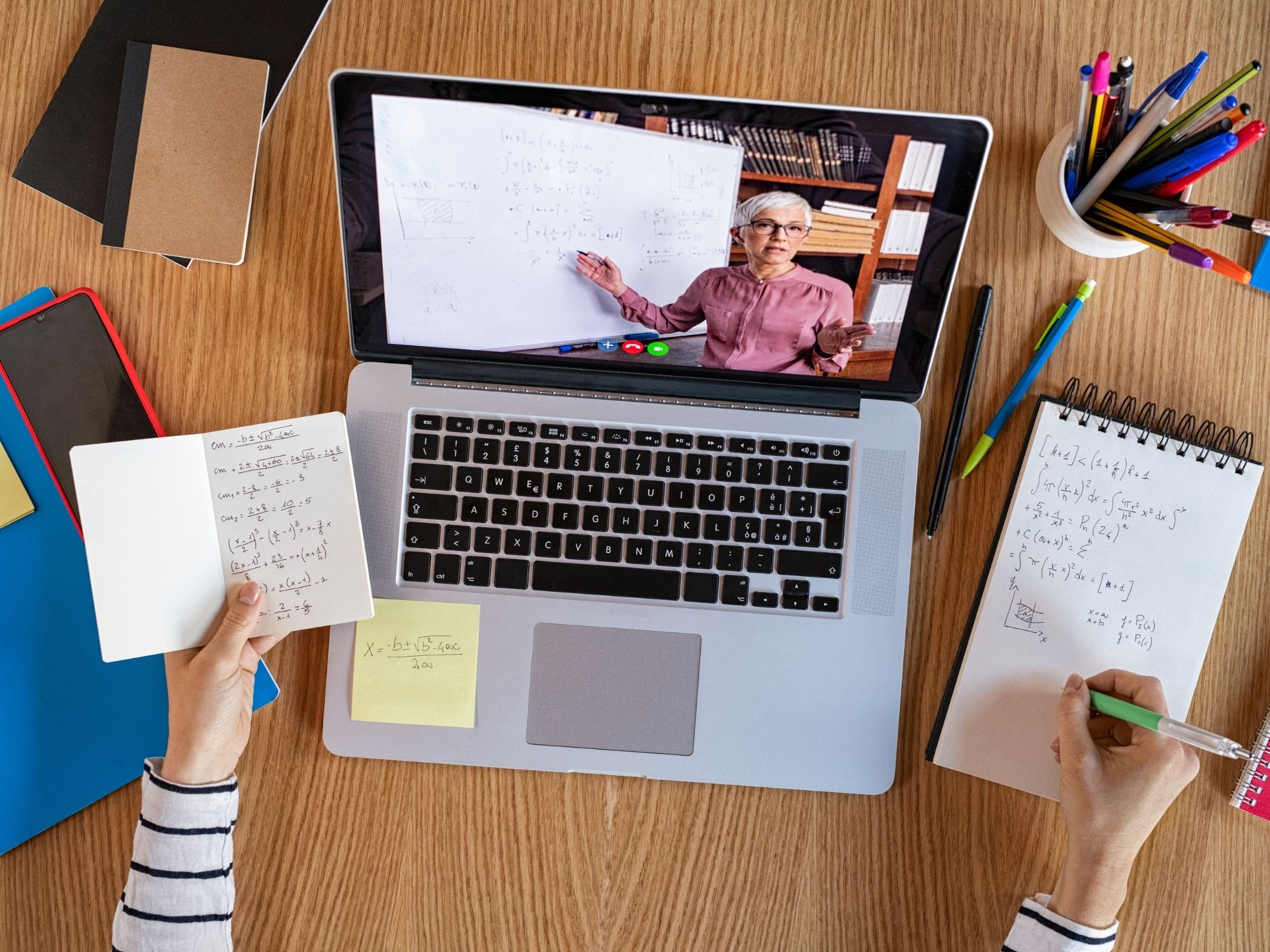2024-25 Current Student Registration
Registration for the 2024-25 school year is now open!
To register for Kindergarten – 12th grade, click the link below. Current students will need a password, known as a snapcode, to register online. You can access your child’s snapcode by logging into your PowerSchool Parent Portal account. (Log in to the Parent Portal and there will be a menu bar to the left. Click on the “snapcode” icon at the top.”
Can’t find your snapcode? Please contact your child’s school or the Administration Building at (812) 283-0701.